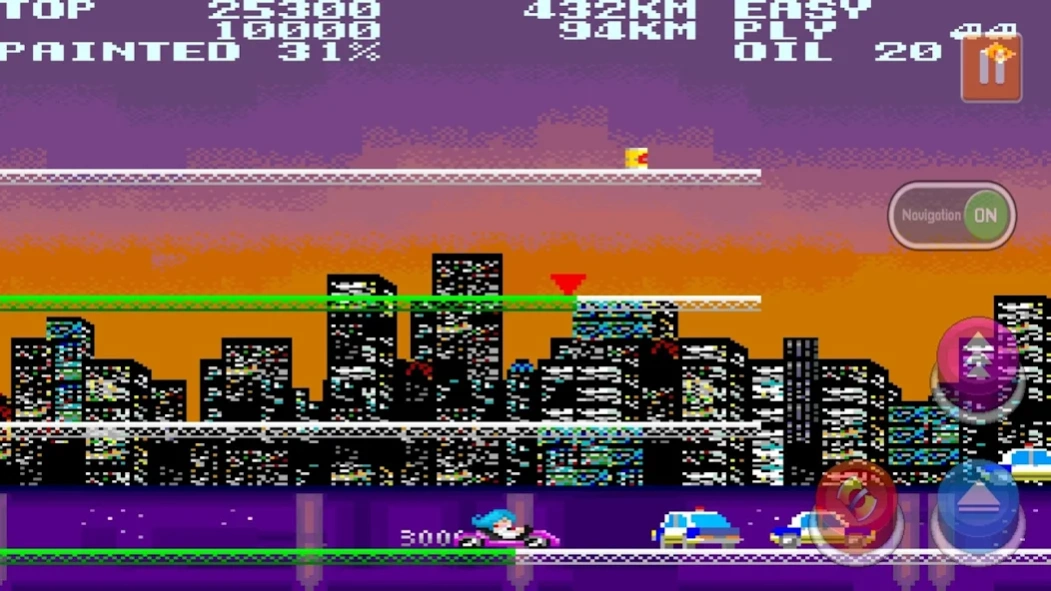City Connection classic 1.0.4
Free Version
Publisher Description
City Connection classic - 2D action racing game travelling around the world.
It is an arcade game that coloring white roads by avoiding obstacles in all 12 stages (New York, London, France, Germany, Netherlands, Egypt, India, China, Japan, Australia, Latin America, and Monument Valley in the United States) with the motif of countries around the world
[How to control]
In the beginning of the game, it starts moving automatically and makes a U-turn by dragging left and right. There are 2 types of jump buttons, and able to jump and high jump by tapping each. Able to throw the barrel collected in the stage by tapping the barrel button.
[Feature]
- Able to play 4 modes with 4 different levels
- [SUPER] Mode: Start the game initial number of barrels with a onetime barrier.
- [CLARICE] Mode: Activate notify function that makes quick check of obstacles.
- [Super CLARICE] Mode: Start the game with SUPER CLARICE that equipped barrels, barrier, notify function.
- Added new function [Navigation Marker] to make it easy to play even on a small screen of a smart phone. Unpainted parts will be displayed if use of this function.
- Able to warp by gathering 3 balloons, also various items and hidden characters appear.
- Supported 16 languages and leaderboard.
© CITY CONNECTION CO., LTD. Published by MOBIRIX Corporation.
Homepage :
https://play.google.com/store/apps/dev?id=4864673505117639552
Facebook :
https://www.facebook.com/mobirixplayen
YouTube :
https://www.youtube.com/user/mobirix1
About City Connection classic
City Connection classic is a free app for Android published in the Arcade list of apps, part of Games & Entertainment.
The company that develops City Connection classic is mobirix. The latest version released by its developer is 1.0.4.
To install City Connection classic on your Android device, just click the green Continue To App button above to start the installation process. The app is listed on our website since 2023-02-09 and was downloaded 0 times. We have already checked if the download link is safe, however for your own protection we recommend that you scan the downloaded app with your antivirus. Your antivirus may detect the City Connection classic as malware as malware if the download link to com.mobirix.jp.cityconnection is broken.
How to install City Connection classic on your Android device:
- Click on the Continue To App button on our website. This will redirect you to Google Play.
- Once the City Connection classic is shown in the Google Play listing of your Android device, you can start its download and installation. Tap on the Install button located below the search bar and to the right of the app icon.
- A pop-up window with the permissions required by City Connection classic will be shown. Click on Accept to continue the process.
- City Connection classic will be downloaded onto your device, displaying a progress. Once the download completes, the installation will start and you'll get a notification after the installation is finished.